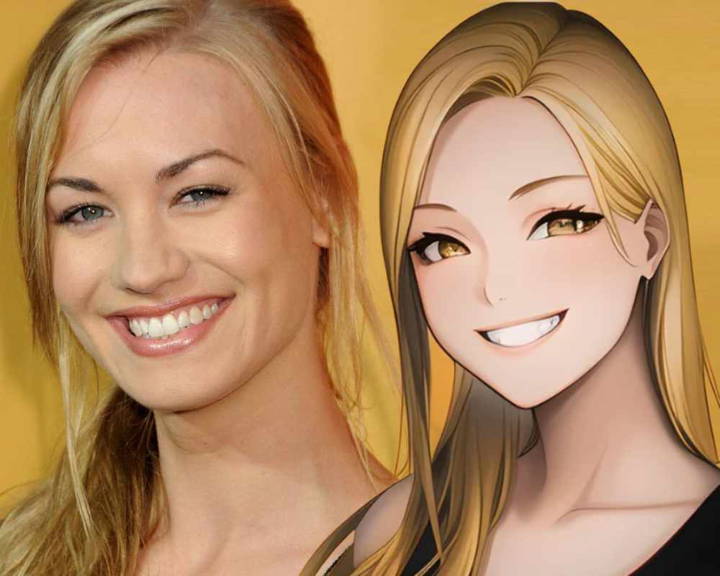Looking to turn your photos into captivating anime art? Discover the top AI anime generators, including Drawever, CapCut, ZMO.ai, Fotor, and MakeGirlsMoe
Turn Your Selfie into Anime with AI – Easy & Fast Conversion
Published at : March 23, 2025
Use Drawever's AI-powered tool to transform your selfies into stunning anime-style images. Quick, free, and user-friendly photo to anime converter.

Transforming your selfie into an anime-style image has never been easier, thanks to AI-powered tools like Drawever's Photo to Anime Converter. Follow this step-by-step guide to create your own anime avatar effortlessly.
Step 1: Access Drawever's Photo to Anime Converter
Navigate to Drawever's Photo to Anime Converter by visiting Photo to anime. This user-friendly platform allows you to transform your photos into anime-style artwork seamlessly.
Step 2: Upload Your Selfie
On the converter page, you'll find an option to upload your photo. Click on the "Choose a file" button and select the selfie you wish to transform. Ensure that your photo is high-resolution and clearly shows your facial features for the best results.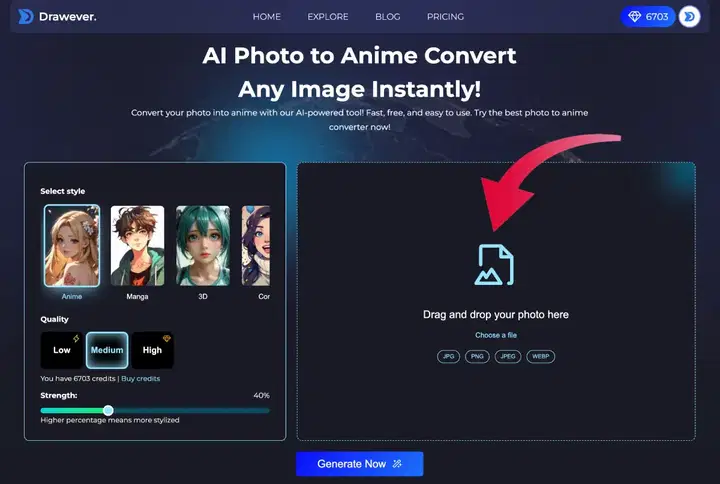
Step 3: Select Your Desired Anime Style
Drawever offers a variety of anime styles to choose from:
- Anime: Traditional 2D anime look
- Manga: Black-and-white comic style
- 3D: Three-dimensional anime character
- Comic: Western comic book appearance
- Realistic: Lifelike anime rendition
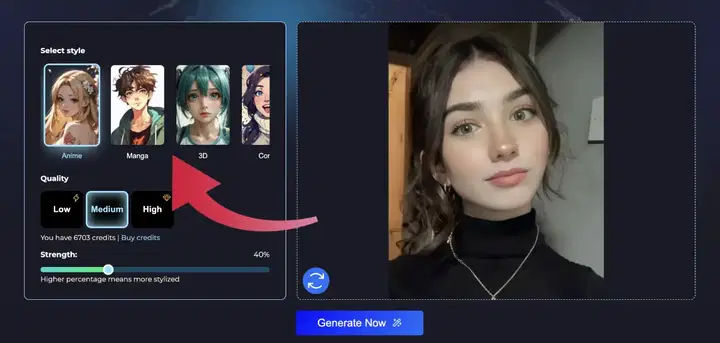
Select the style that best suits your preference.
Step 4: Adjust the Transformation Intensity
Use the "Strength" slider to control the level of stylization applied to your photo. A higher percentage results in a more pronounced anime effect, while a lower percentage retains more of your photo's original features. Adjust this setting according to your desired outcome.
Step 5: Generate Your Anime Image
After configuring your settings:
- Click on the "Generate Now" button.
- Wait a few seconds as the AI processes your image.
- Once completed, your anime-style image will be displayed.
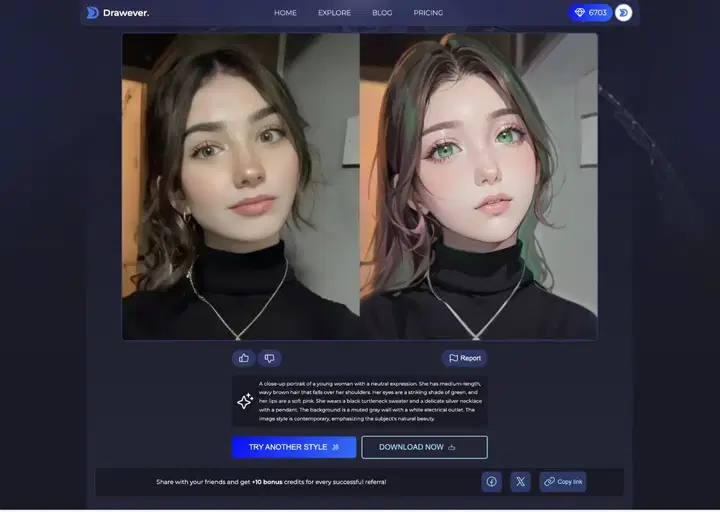
Step 6: Download and Share Your Creation
If you're satisfied with the result:
- Click the "Download" button to save the image to your device.
- Share your new anime avatar on social media platforms or use it as a profile picture to showcase your unique style.
Tips for Optimal Results
- High-Quality Images: Use clear, high-resolution photos to ensure detailed and accurate transformations.
- Neutral Backgrounds: Photos with simple backgrounds help the AI focus on the main subject.
- Good Lighting: Well-lit images produce better results, capturing facial features more effectively.
By following these steps, you can effortlessly create anime-style versions of your selfies using Drawever's AI Photo to Anime Converter. Experiment with different styles and settings to discover the perfect anime look that represents you.